Managing route alerts you are registered to receive
This page describes how to manage your subscribed SW Trunk Roads Alerts.
To manage your subscribed alerts you must have already:
- Registered and verified your email address. This process is described at Signing up to SW Trunk Road Alerts.
- Be able to login to the Alert Service, as described at Logging in.
How to add or remove Alert subscriptions
On logging in you can view the routes you have subscribed to, see screenshot below. You can add / remove route Alert subscriptions by clicking on the 'Edit my alerts button'.
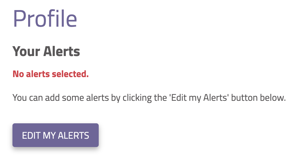
Selecting the routes you wish to be alerted about is as simple as selecting the routes and clicking 'update my alerts', see screenshot below.




